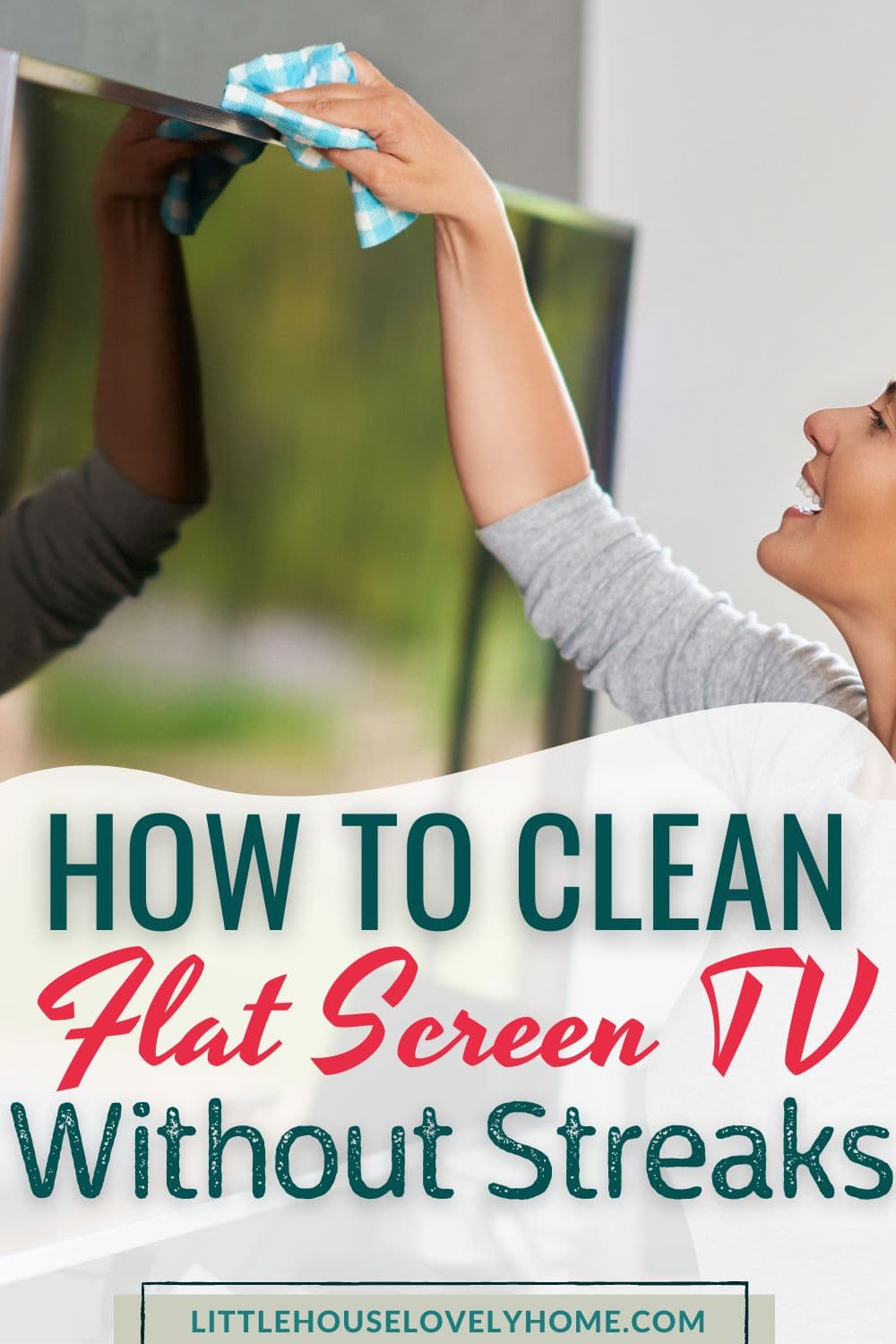Your flat-screen TV will inevitably get dirty over time.
Dust and fingerprints can be a major nuisance, and if not cleaned regularly, they can lead to streaks or even discoloration on the screen.
In this blog post, we will teach you how to clean your flat screen TV without streaks in just a few easy steps!

6 Ways to Clean Flat Screen TVs
Table of Contents
- 6 Ways to Clean Flat Screen TVs
- Tips For Reducing Streaks When Cleaning Your TV Screen
- Avoid Cleaning Your LED TV Screen With These
- Can You Damage a TV by Cleaning It?
- Does Vinegar Damage TV Screen?
- How to Avoid Smudges on Your Flat Screen TV
- Why Are LED TVs Sensitive When It Comes to Cleaning?
- The Bottom Line: How to Clean Flat Screen TV Without Streaks
1. Use a Microfiber Cloth
Using towels and cloths to clean flat-screen TVs can be a pain since they leave fibers everywhere.
When these pesky fibers attach themselves to the screen, they can cause streaks or even permanent damage.
To avoid this, use a microfiber cloth instead.
Microfiber is a synthetic fiber that is very thin and has a large surface area.
It is often used to clean delicate surfaces because it does not leave any fibers behind, which can damage the surface being cleaned.
Lightly dust your plasma TV in a circular motion to remove any loose dirt or debris.
A dry microfiber cloth is soft and gentle on screens, yet it’s tough enough to remove dust and fingerprints. Plus, it won’t leave any lint behind.
Keep your microfiber cloth clean by washing it in the washing machine on a gentle cycle.
Avoid using fabric softener, as this can leave a residue on the cloth that will transfer to your TV screen.
2. Try a Mix of White Vinegar and Water

If your TV screen is particularly dirty, you may need to use a cleaning solution. You can make your own by mixing equal parts white vinegar and water in a spray bottle.
Spray the solution onto a clean microfiber cloth or on paper towels and wipe down the screen.
Be sure to avoid getting any liquid on the bezel (the frame around the screen) or on the back of the TV, as this can damage the electronics.
White vinegar is a natural disinfectant and will safely remove any germs or bacteria that may be on your screen. It is also effective at removing fingerprints and smudges.
3. Gently Wipe the TV Screen With an Alcohol Solution
Alcohol is an effective cleaner for TV screens, but it can be harsh when used directly.
Plasma screens are especially susceptible to damage from alcohol and using their full strength can create dimness and cloudiness on the screen.
To avoid damaging your TV, make a 50/50 solution of isopropyl alcohol and distilled water.
Spray the solution onto a microfiber cloth or paper towel and wipe down the screen in a gentle, circular motion. Be sure not to use too much pressure to protect the screen.
The solution should quickly evaporate and dry, leaving you with a pristine streak-free tv screen.
4. Use Soap and Water
If you don’t have any white vinegar on hand, soap and water make an effective alternative.
Mix a few drops of dish soap with distilled water in a spray bottle or small container and lightly mist the solution onto a clean dry microfiber cloth or paper towel.
Wipe down the screen in gentle, circular motions without using too much liquid.
The ratio of soap should be extremely small because you don’t want bubbles to form on the screen’s surface.
Use a ratio of 50 to 1 to 100 to one when making your plasma screen solution.
5. Use Computer Monitor Wipes
You can also find premade computer monitor wipes at most stores that sell electronics.
These are designed specifically for cleaning electronic screens and are safe to use on all types of screens.
To use, simply wipe down the entire screen with a dry cloth or paper towel until all the dirt and fingerprints are gone.
Be sure not to use too much pressure or you could damage the screen.
6. Use a Duster

To keep your TV clean on a daily basis, use a duster to remove any dust or debris that may have accumulated.
Dust can be abrasive and cause streaks if not removed properly.
The best way to dust your TV is with an electrostatic duster. Electrostatic dusters work by attracting dust with static electricity.
This prevents the dust from being pushed around and instead, lifts it off the surface so it can be removed easily.
To use, simply run the duster over the TV screen in a gentle, circular motion. Be sure to avoid pressing too hard or you could scratch the screen. After you’re finished,
Tips For Reducing Streaks When Cleaning Your TV Screen
1. Turn the TV Off First
It’s important to turn the TV off before you start cleaning. TVs warm up when they’re on, which can cause the screen to fog up when you spray it with a cleaning solution.
Wiping a wet screen can also damage the pixels or leave streaks behind.
If you must clean your TV while it’s on, be sure to use a very soft, dry microfiber cloth and wipe in gentle motions.
If you use a wet solution, turn the TV off and wait at least 15 minutes before beginning to clean the TV screen.
2. Don’t Use Too Much Water or Cleaning Solution
When cleaning your TV screen, it’s important to use as little water or cleaning solution as possible.
This will help reduce the risk of streaks and ensure that your screen dries quickly.
3. Clean the Screen Gently
4. Use a Fan to Dry the Screen
After cleaning your TV screen, you can use a fan to help dry the screen. This will help reduce streaks by allowing the screen to dry evenly.
5. Clean Your TV Screen Regularly
The best way to avoid streaks when cleaning your TV screen is to clean it regularly.
This will avoid the need for deeper cleanings from dust, debris, and greasy smudges, which means it will be easier to keep your screen streak-free.
6. Use Distilled Water Over Tap Water
When making your own cleaning solutions, always use distilled water. This will help to avoid streaks by reducing the risk of spots and mineral deposits.
Distilled water can be found at most grocery stores.
6. Read the TV Manufacturer’s Guide
TV manufacturers often put some additional tips and tricks in their user manuals for cleaning TV screens.
Be sure to read through your manufacturer’s guide before cleaning your screen to ensure that you’re doing it correctly and not damaging your TV.
Avoid Cleaning Your LED TV Screen With These

You may think that your flat screen TV is durable enough to be cleaned with any product you have laying around the house.
However, there are some cleaning products that could cause real damage during the cleaning process.
Avoid the following when cleaning your LED TV screen:
1. Window cleaners
Window cleaners are made out of ammonia, which can be harmful to the pixels on your screen.
In addition, window cleaners often contain alcohol, which can be harsh on the screen in high quantities.
Instead of using window cleaner, opt for a homemade glass cleaner that is properly diluted and free of ammonia.
You can also use distilled water and a microfiber cloth to clean your TV screen.
2. All-Purpose Cleaners
The main reason to avoid all-purpose cleaners is that they often contain a myriad of ingredients. One or several of them could cause an issue with your flat-screen TV.
Opt for something simpler or specifically designed for LCD screens.
3. Abrasive Materials
Many cleaners contain abrasive materials, such as scrubbing pads or sponges. These can easily scratch the surface of your TV screen and should be avoided.
These scratches are worse than streaks because they’re much harder, if not impossible, to correct.
So skip the abrasives and stick to soft, lint-free cloths and gentler cleaners.
Can You Damage a TV by Cleaning It?
Yes, it is possible to damage your TV while cleaning it. This is most likely to happen if you use the wrong cleaner, apply too much pressure, or scrub too hard.
It’s also important to avoid getting water inside the TV, as this can cause electrical problems.
If you’re using a wet solution, be sure to wipe it off immediately and dry the area thoroughly.
It’s always best to err on the side of caution and read your TV’s user manual before cleaning it.
This way, you can avoid any potential damage and keep your TV looking streak-free for years to come.
Does Vinegar Damage TV Screen?
No, Vinegar won’t Damage your TV screen when it’s used gently and applied in small amounts. However, you should avoid using it full-strength as this can cause streaks.
It’s also important to rinse the screen with water after cleaning it with vinegar to remove any residue.
Some benefits of using vinegar include the fact that it is a natural degreaser and disinfectant.
It’s also inexpensive and easy to find, making it a great option for those on a budget.
Finally, it also helps to disinfect the screen, which is important for deeper cleaning.
How to Avoid Smudges on Your Flat Screen TV

The best way to avoid smudges on your TV is to keep it out of reach of small children and pets. If you have young kids in the house, consider mounting your TV on the wall.
This will help to keep sticky fingers off the screen.
Using an air purifier can also help to reduce the amount of dust in the air and on your TV screen.
This is especially important if you live in an area with a lot of pollen or other allergens floating around.
Finally, make sure to clean your screen regularly with a soft, lint-free cloth. This will help to remove any smudges before they set and have a chance to become streaks.
Why Are LED TVs Sensitive When It Comes to Cleaning?
LED TVs are sensitive when it comes to cleaning because they have a smooth delicate surface that can be easily scratched.
In addition, the pixels on an LED TV are more susceptible to damage from cleaners when the temperature is warmer.
This is why it’s so important to turn off your TV and let it cool down before cleaning it.
When cleaning your LED TV, avoid using any cleaners that contain ammonia or alcohol. These can be too harsh for the delicate pixels on your screen.
Instead, opt for a gentler solution like distilled water or white vinegar. Be sure to test any cleaner in a small area first to make sure it won’t damage your TV.
The Bottom Line: How to Clean Flat Screen TV Without Streaks
No one likes seeing streaks on their TV screen. Not only are they unsightly, but they can also be difficult to remove.
The good news is that there are a few simple steps you can take to avoid them listed above.
Enjoy your crystal clear, streak-free TV!